AI Video Upscaler & Enhancer
Upscale your videos up to 4K in one click. Transform low-resolution videos into ultra-sharp 4K, boost frame rates up to 60 fps for smoother motion, and get pro-quality results effortlessly.
A Video Upscaler powered by Topaz AI

Next-level AI upscaling
Get sharper details and smoother motion with Topaz’s advanced AI upscaler.

Upscale videos up to 4K
Perfect video resolution while preserving textures, colors, and clarity.

Easy to use
Upscale your videos with just one click and get professional results easily.
Introducing Freepik AI Video Upscaler
Freepik AI Suite integrates Topaz’s advanced upscaling technology, delivering exceptional video quality through a seamless and intuitive experience. With this video upscaler, you can easily master any video clip.
Professional results only
Restore lost details in low-quality videos and refine every frame with AI-powered upscaling. Reduce noise and motion artifacts while preserving textures and adding real details, delivering unmatched clarity and sharpness.

Instantly upscale videos to Ultra HD 4K
Make every detail crisp, clear, and steady with ultra-HD upscaling. Choose resolutions up to 4K (2160p) and adjust frame rates up to 60 fps for smoother motion. Improve textures, colors, and depth like a pro.
How to enhance video quality
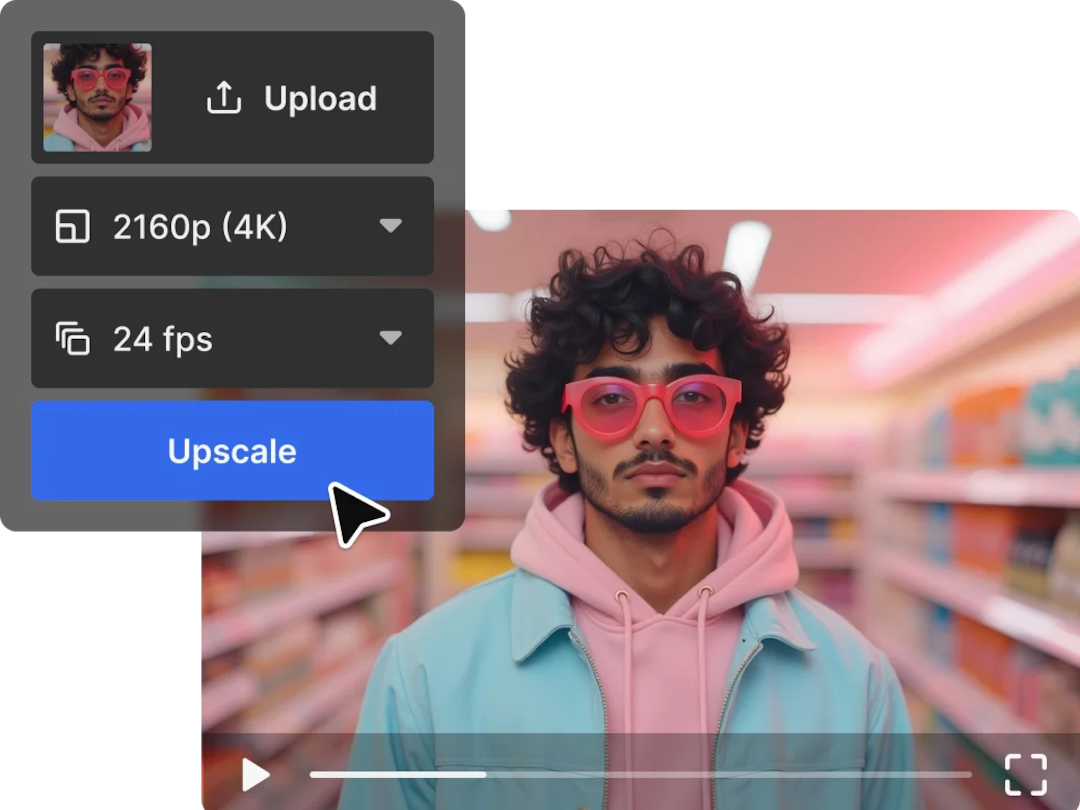
1. Upload a video
Use your own footage or create one with our AI Video Generator. The upscaler works with both AI-generated videos and uploaded clips, supporting videos up to 8 seconds long.
2. Select video resolution & fps
Choose from 360p to 4K (2160p) and adjust frame rates up to 60 fps for ultra-smooth playback.
3. Download your video
Once you’re done, download your high-resolution video, ready to share.
Trusted by video creators
Nika
Every cameraman or photographer’s nightmare is having a poor-quality shot. You just solved the problem.
Manick Bhan
…No more lost details or choppy footage… Love seeing AI take tedious workflows and make them effortless. Huge win for video pros!
Zeng
Congratulations on your launch! This is a very crucial feature that can help many video creators.
Shant Hambarsoumian
Congrats on launching the Freepik Video Upscaler! … The Topaz integration and ability to upscale to 4K at 60fps is seriously impressive…”
Get early access to our beta tools
Join our community of AI and design enthusiasts and be one of the first to test our upcoming tools and features.

Tools to skyrocket your creative freedom
Frequently asked questions
- Freepik AI Video Upscaler is an AI-powered tool that perfects video quality by increasing resolution and adjusting frame rates. It transforms low-resolution videos up to Ultra HD 4K and 60 fps while preserving textures, colors, and depth for professional-quality results.
- The Video Upscaler supports the following formats: MP4, MOV, AVI, WebM, and MKV.
- Freepik AI Video Upscaler is available exclusively for Premium+ users. The number of credits required depends on the selected resolution and frame rate. Check this article for more details.
- You can customize your video with the following settings:
- Resolution: Choose from 360p, 480p, HD (720p), Full HD (1080p), 2K (1440p), or Ultra HD 4K (2160p).
- Frame rate: Adjust fps from 24 to 60 for ultra-smooth playback.
- No, the Video Upscaler only enhances image quality. It does not alter the original video length.
- Yes, as long as the content complies with copyright regulations. While AI-powered tools enhance video quality, they may leverage pre-existing content. To ensure compliance, review our Terms and Conditions for AI Products and avoid using AI-generated visuals that infringe upon third-party IP rights. For more details on AI-generated content usage, refer to this article.
If you need further information, please contact us












