
Create custom and consistent characters with AI
Custom Characters makes it easy to create consistent, cohesive designs that look great in every pose and scene. Save time and keep your visuals on point for all your projects.
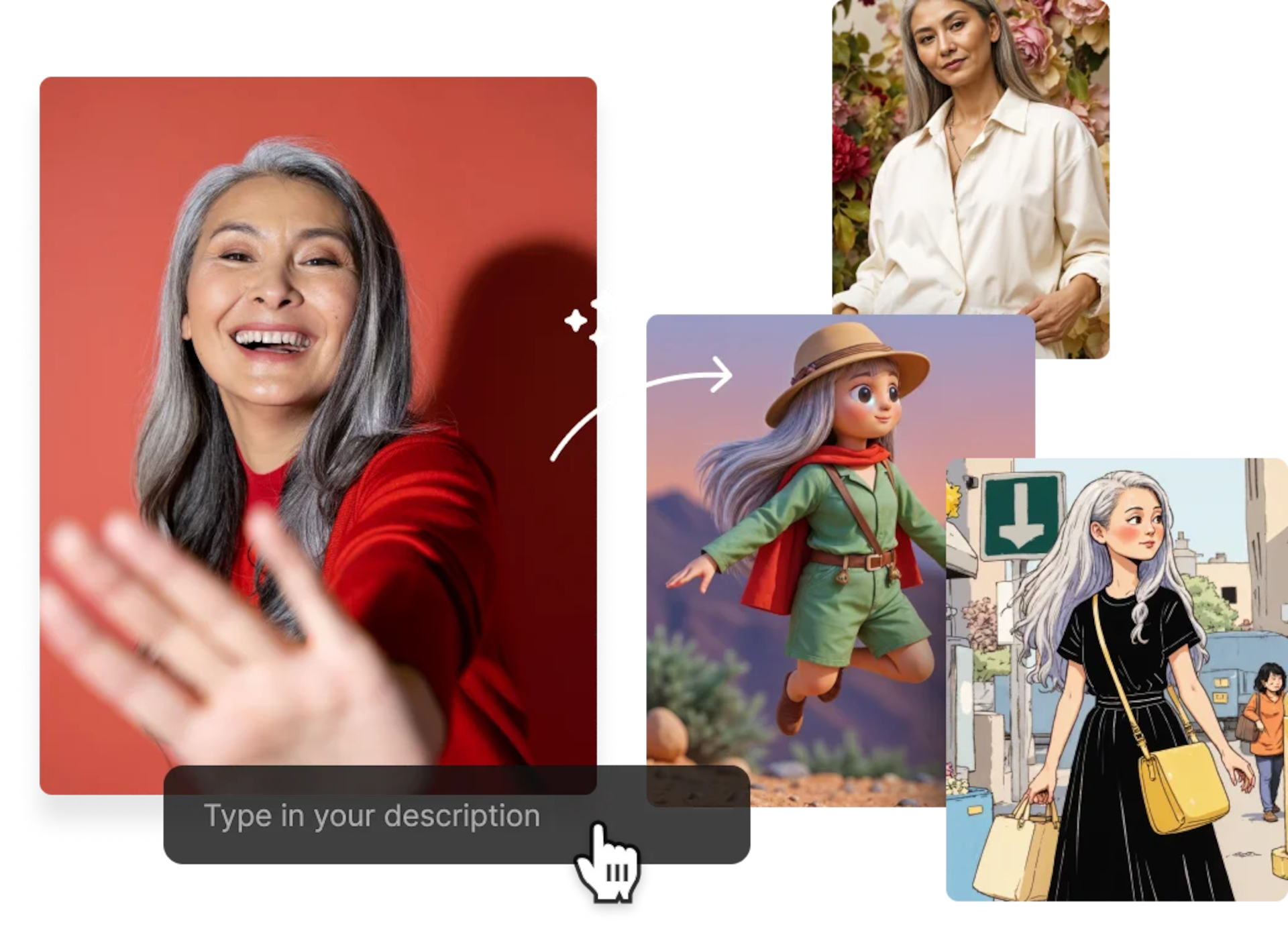

Introducing Custom Characters
Say hello to Custom Characters, a feature of our AI Image Generator powered by LoRA technology! It’s your go-to for keeping designs consistent across video games, marketing projects, and more—all while saving you tons of time.

Get consistent characters in each project
Forget about wasting hours trying to combine designs. With Custom Characters, it's easy to create cohesive images for any creative project you have in mind with just a few clicks!
How to create a consistent character
Upload your character’s photos to train the AI and keep their look consistent every time!

Step-by-step Custom Characters creation

1. Upload your character images
Use 12–24 images of your character from different angles, with a mix of expressions. This helps the AI pick up on all the little things that make your character unique.
2. Train the AI on key traits
Once you upload, the AI feature learns what makes your character, well… your character. From hairstyle to expressions, it captures the essence.
3. Choose your quality level
Go for High or Ultra quality depending on what you need. Then, generate multiple versions and fine-tune the features as you like.
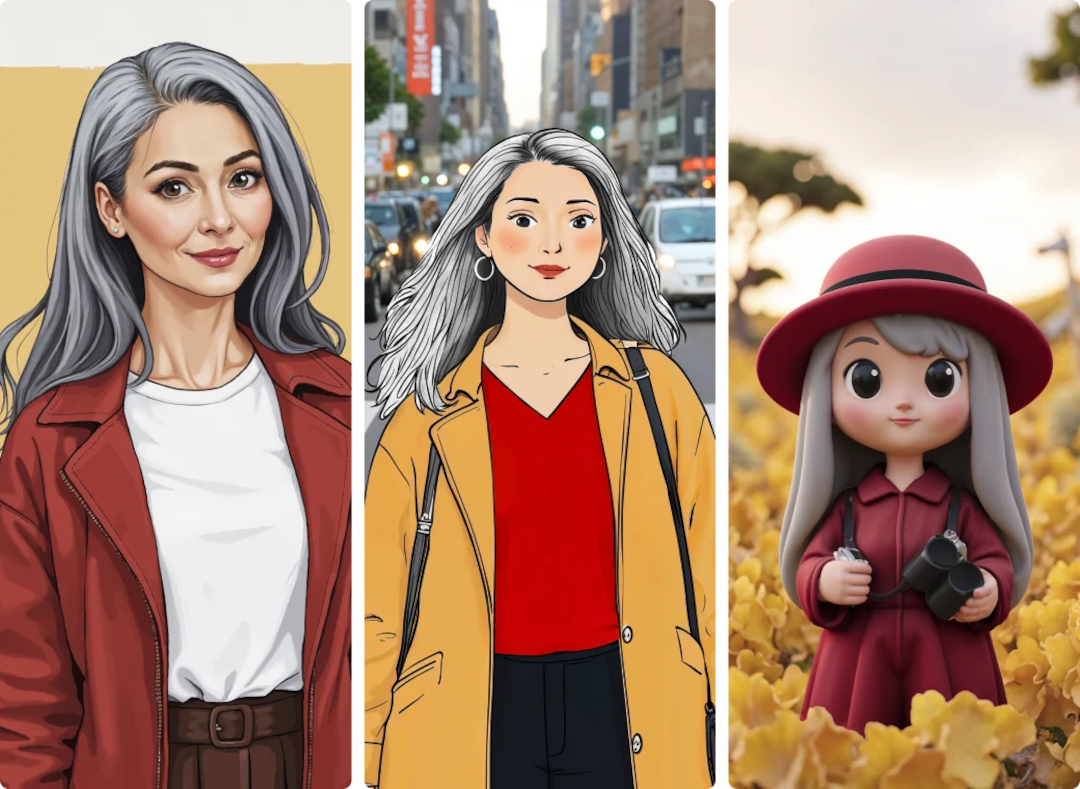
Add styles to your character images
Mix your Custom Character with fresh new styles, or keep their original look using a Custom Style. Design your own style from scratch, or choose from tons of ready-made options crafted by our team.

Swap your characters consistently in one retouch
You can use Custom Characters in the Retouch tool. Easily swap faces while maintaining professional consistency across all your creations. Your creativity, perfectly in sync!

Create AI videos using consistent characters
Use your Custom Character images as a starting frame and bring them to life with our AI Video Generator. Want to add some personality? Give them a natural voice with the AI Voice Generator!
Who is Custom Characters for?
Consistent characters that look on-point in every cutscene and gameplay moment. Say bye-bye to random face changes or mismatched details—your game just leveled up.

Get inspired with these characters
Explore more AI tools
Frequently asked questions
Custom Character is a Freepik’s AI Image Generator feature that uses fine-tuning techniques known as LoRAs to train generative AI models with specialized data. This approach allows for the creation of cohesive, well-defined characters that embody distinct visual styles and personality traits.
Check some of its perks:
- Character consistency: Characters maintain their distinctive appearance across various scenes and styles, ensuring a cohesive aesthetic throughout.
- Creative flexibility: Effortlessly adapt characters for new scenes, projects, or formats while preserving their fundamental identity.
- Flexible applications: It is perfect for a variety of applications, including character design for video games, films, and comics, as well as branding materials such as virtual influencers and AI avatars.
- It saves time: Avoid repetitive adjustments—make changes once and carry them through, so you can focus on storytelling.
- In the Freepik AI Image Generator, go to Character → New character.
- Give your character name.
- Upload 5 to 35 images of your character. We recommend at least 12 for the best results.
- Select the uality level.
- Wait a few minutes—it might take 15 to 30 minutes—while the training session registers the character.
Include different angles and expressions: images with varied angles, backgrounds, lighting, and facial expressions make the character feel natural and dynamic.
Once you’re generating an image with a Custom Character, incorporate defining features in your prompts, such as "pink hair" or "smiling expression," to emphasize the character traits you wish to highlight. If you desire a specific appearance occasionally—like a particular outfit—be mindful not to overuse it in your images or prompts.
If you enter a very detailed prompt that might affect the Custom Character appearance, you can tune this down to get better results.
The credit consumption varies based on the quality level you select:
- High: 5500 credits
- Ultra: 5500 credits
Generally, opting for a higher quality level results in improved image quality, though it will also require longer training time.
Custom characters are only available with paid plans, giving you access to high-quality, consistent character creation. So, consider upgrading to one of our paid plans to start creating your own characters.
Uploading 12 to 24 images with varied angles and expressions helps the AI capture your character’s entire personality and look.
Yes, you can easily edit it with our design tools. Remove backgrounds, upscale images up to 4K, expand or crop your images, and quickly replace elements with the Retouch tool.
Custom characters are ideal for games, animations, comics, ads, and any creative project that requires consistent visuals.
No, there’s no limit! Paid plan users can create as many characters as they need for their projects.
If you need further information, please contact us






















